Fine mold data processing flow and precautions
Summary
This article is mainly for city-level fine model data. In order to make the scheduling of data in the front-end more reasonable, the loading speed is faster, and the display level is more distinct, this article mainly describes the parameter setting of the data generation cache and the suggestion of data sorting before generating the cache.
Reasonable classification of data
Object requirements
- ①The precision model data should be classified according to the floor (roads and water systems can also be included in the floor), buildings, sketches, and vegetation, and the data sets should be stored separately.
- ②The size of each piece of data should be about 100 square kilometers, and each piece of data is continuous, and should not be stored across regions. For example, the existing data is about 160 square kilometers, which can be divided into two parts first, the A part is about 100 square kilometers, and the B part is about 60 square kilometers.
According to the classification principle of the first item, the data is divided into four data sets of floor, building, sketch, and vegetation, so that the entire data will have 8 model data sets.
Data inspection
- ①After the fine model is imported into UDB, check whether the data has duplicate vertices, duplicate triangles, duplicate sub-objects, etc. If so, data correction is required.
- ②In 3D data->model tool->model correction, there are corresponding functions to check and process the data. As shown below:
- ①For the floor (including roads and water systems), the data structure is not complicated, and it needs to be loaded quickly and in a large area at the initial display, so you can set a larger tile side length, and a smaller filter threshold or even 0.
- ②For the data of this part of the building, due to the complex structure and denser spatial distribution than the floor, the tile side length can be appropriately reduced or set to 600 meters. Combined with the requirements of the project, some adjustments can be made to the texture settings and texture size limits.
- ③For sketches, the size is usually small, and the visible ratio in the whole large scene is not high, as long as it can be loaded quickly when it is nearby, so you can set a relatively small tile side length (in order to set the maximum visible distance) and set a larger filtering threshold (so that small components can be filtered out at relatively far distances).
- ④For the vegetation data, there will be large areas and dense distribution, and the data structure is not complicated, so the tile side length can be set larger, but a larger filtering threshold can be set to filter far away tiny objects.
- ①When classifying data, it is necessary to put the plots that are obviously part of the plot into the floor type; pick out long strips (objects longer than 10 meters) such as railings and walls and put them in the floor; Large-scale objects (such as construction suspension towers, large-span overpasses, large-scale sculptures, etc.) are placed in the architectural category.
- ②When loading, you can set no visible distance to the floor or set a large visible distance (reference value: 80,000 meters).
- ③Set the maximum visible distance of the building to 8000 meters.
- ④Set the maximum visible distance of 300 meters or 600 meters for sketches.
- ⑤ Set the maximum visible distance for vegetation to 800 meters or 1200 meters.
- ⑥If you have special display requirements for the vegetation on the mountain, you can generate a separate cache for the vegetation in the entire mountain range, and set no visible distance or set a longer visible distance, such as 8000 meters.
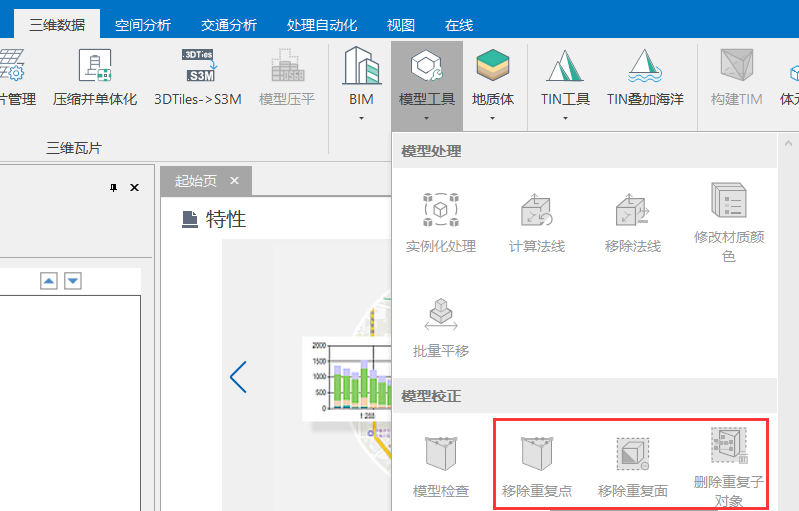
Generate 3D slice cache
1. To generate a cache for the model dataset, use the right-click function of the dataset - "Generate Cache".
2. Generate a cache for the data and set the cache parameters. You can refer to the parameter settings in the following.
Notes